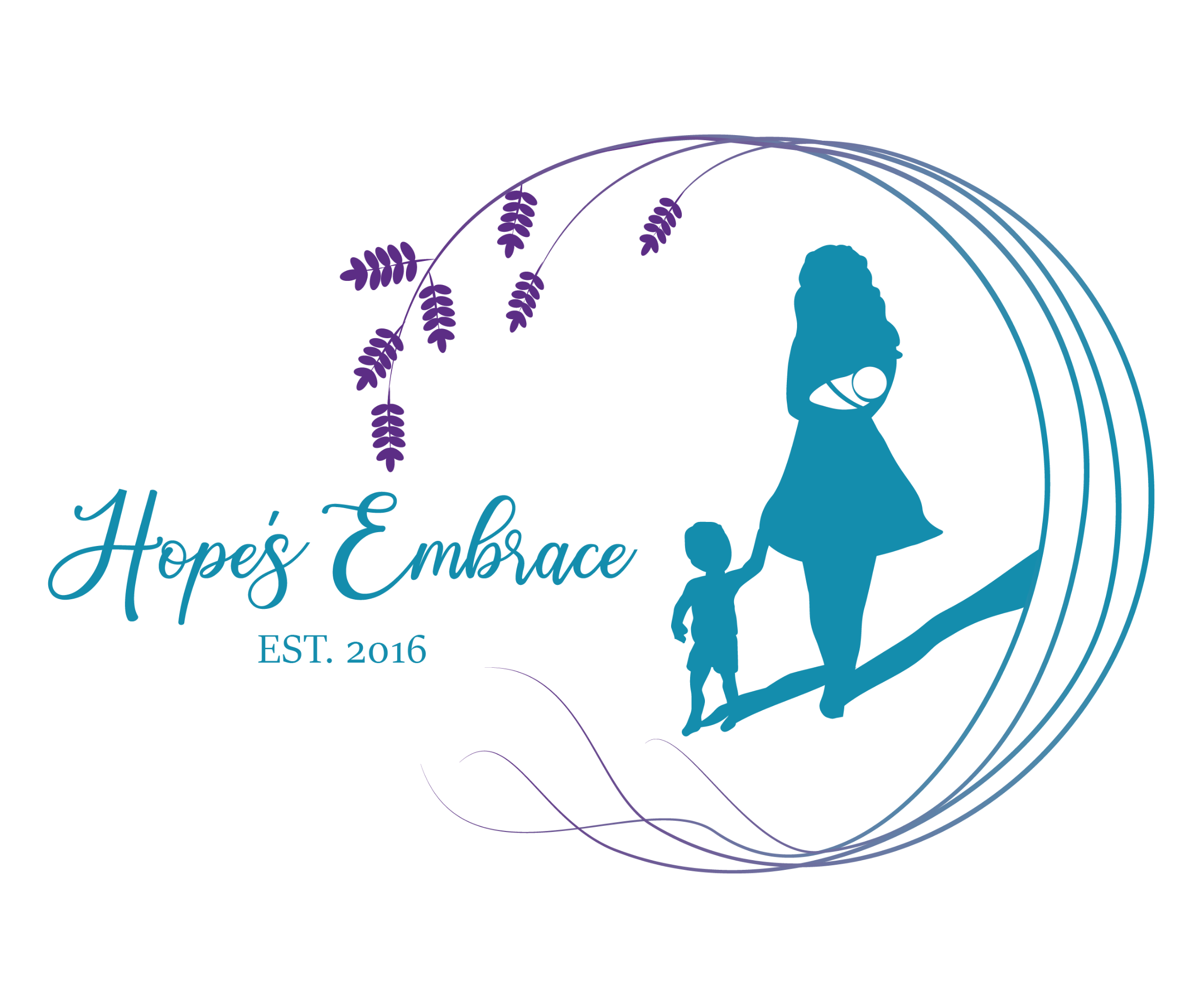Kroger Community Rewards

Every time you swipe your Plus card Kroger donates to Hope’s Embrace. But, you have to register your Kroger Plus Shopper’s Card EVERY year to make it happen! The Kroger Community Rewards Program has generated over $4 million for approved charities! When you sign up for this annual program, a portion of your grocery sales spent at any Kroger location goes back to a community organization, including Hope’s Embrace.
HERE’S HOW TO REGISTER ONLINE:
Go to kroger.com/account/enrollCommunityRewardsNow/! Get out your Kroger Plus Shopper’s Card. Register your Kroger Plus Card online and link it to charity #WQ794.(Hope’s Embrace)
If you HAVE an online Kroger account.
- Sign in to your online Kroger account.
- Click the “Community” tab on the toolbar.
- Click “Kroger Community Rewards” in the drop-down menu, click the Edit tab.
- Then: Find Your Organization (Search #WQ794).
- Select Your Organization (Click the button to the left of Hope’s Embrace).
- Save Your Selection (Click the red Save button to save your selection).
If you DO NOT have an online Kroger account.
- Click “Create An Account.”
- Enter your information (email address and create a password) to create an account.
- Add your Plus Card Account info (card number, last name, zip code).
- Select your Preferred Store location (zip code).
- Check your email inbox for a confirmation email from Kroger.
- Through the email line, click on “Login to your Account.” Use your email address and password to log in.
- Select “Community Rewards” and then click “Edit.” Then: Find Your Organization (Search #WQ794).
- Select Your Organization (Click the button to the left of Hope’s Embrace).
- Save Your Selection (Click “Save” to save your selection)